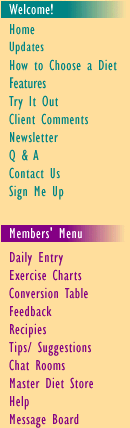
Master Diet Help Section
Select (click) the topic from the outline and
you will go directly to that section.
Address (URL) (URL)
Balancing a diet
Bookmark Master Diet
Cancel Membership
Charts and graphs
Chat Room
Commands
Message board
Schedule
Using
Conversion Chart
Availability
Using
Daily Limits
Automatically entered
Modifying
Daily Logs
How to use
Entry
Weight entry
Exercise entry
Food entry
Correcting errors
Non-current day
Errors
Features
Feedback
Weight Tracking Chart
Nutrition Chart
Summary Spread Sheet
Food List
Description
Finding foods
Selecting foods
Posting your entries
Personal Food List
Viewing
Adding Foods
From the list
Food not on the list
Modifying foods
Summary window
Refreshing Summary
How to use Master
Diet
Message Board
Newsletter
Current issue
Archived issues
Payment -
Philosophy -
Private Food List
Questions -
Ratios -
-
Ratios -
Fat/Carbs/Prot
Recipe -
Entries for web site
Recipe analysis
Recipe analysis software
Signing up -
Store
-
Summary Window -
Description
Refreshing
Using
Address (URL) Back to Top
This is the internet address where you will find Master Diet. In your browser you will see a window near the top that says ALocation.@ Enter www.masterdiet.com in this window and press enter and you will go directly to Master Diet=s main menu. To view the entry tunnel you would enter, www.masterdiet.com/welcome.htm.
Balancing a Diet Back to Top
Nutritionally, a person must consider the sources of the calories consumed and the proper amounts of vitamins and minerals necessary to maintain a healthy body. There are several food groups that have been isolated because of their nutritional characteristics. To insure a person gets all of the nutrition necessary he/she must eat from all food groups. This would be referred to as a balanced diet.
For diet purposes today, when a person speaks about a balanced diet they may be referring to a balance between calories for fats, carbohydrates, and proteins. There is much controversy as to the perfect balance of these three but generally a balance of calories from these three sources is somewhere around 27% fat, 42% Carbohydrates, and 31% proteins.
On the summary section of the food list you will see the last row under fats, carbohydrates, and proteins is a percentage in red. These numbers are the percentages of calories consumed from these sources for the current day.
Bookmark Master Diet. Back to Top
Usually your internet browser will allow you to ABookmark@ a location which makes it easier to find the next time you want to visit. Non-members would normally want to mark the main menu page. Members how are using making entries daily would probably want to mark the entry page.
To bookmark all you do is go to the location you want to return to and select the bookmark button or select it from the browser menu items at the top of the screen. When you select ABookmark@ it automatically does everything necessary.
To return, all you have to do is go to the bookmark section and select that line and you will find your self right where you want to be.
Because browsers vary slightly for company to company, and even from one version to another, we suggest you check your documentation or help menu in the browser for exact instruction.
Canceling Membership Back to Top
You can cancel any time you choose after initial period. To cancel membership all you have to do is e-mail us at least five days before the date you want to terminate. Your last bill will be for that portion of the month you had access to the account. We need at least 5 days to terminate the account. (i.e., if you e-mail us on the 20th to terminate your account, you will be billed from the 1st to the 25th of that month)
To insure your request is valid we ask that you include your User Name and Password.
Charts and Graphs Back to Top
To learn about the available charts and graphs see AFeedback@ section.
Chat Room Back to Top
The Chat Room is a feature which allows you to talk to people all over the world, who are using Master Diet. This feature is designed to let you receive tips, or answers to questions you might have about the diet or some problem you might be facing. Encouraging others or receiving encouragement is an import part of any dieter=s success. Our communication system provides you with a way to do this.
Commands
MYNAME (all caps) followed by your name (or alias) lets everyone on the board know that you have logged on and are reading the messages. Every time you enter a message, this name will appear in front of it to let the others know who sent the message.
WHO (all caps) will print out the names of everyone who is currently logged on when you enter the command. (all caps) will print out the names of everyone who is currently logged on when you enter the command.
Message Board
The Message Board is a completely separate part of the communication system provided by Master Diet. To learn more about the message board see AMessage Board.@ and AUsing the Chat Room@ in this section.
Schedule
You may use the Chat Room anytime you want, 24-hours a day. To make it easier for you to find people using the Chat Room, we will be monitoring the Chat Room at 10:00 a.m. and again at 10:00 p.m. and suggest you use these times to meet new members and direct question to Master Diet. We will try to always have someone monitoring for at least an hour at these times.
Using the Chat Room
Using the Chat Room is very simple. All you have to do is click on the Chat Room in the main menu. A window will open with a large box and a smaller box at the bottom. As soon as you open the window you are logged on but no one will know who you are. You may choose to wait and read the conversations that are going on first but you need to log on so the others will know you are there.
Logging in is simple. All you do is type AMYNAME - ________.@ Put your name in the blank.
You may get people responding to your logon immediately. A simple message like, AI=m new to this and want to just watch for a while,@ will let people know you are just learning and they usually respect this request.
Don=t worry about spelling or the speed you type. After watching for a while you will see it doesn=t really matter. You will also see abbreviations that you don=t know. Don=t be afraid to ask what they mean. It=s the only way to learn.
Conversion Chart Back to Top
The Conversion Chart is a tool we provide to make it easier for you to convert measurements from one unit to another. It includes Teaspoons, Tablespoons, Ounces, Cups, Pint, Quarts, Gallons, Milliliter, and Liters. It is a dynamic chart allowing you to enter any number of a specific unit and immediately get the converted quantity and units. I.e., You can enter 1.5 pints to find it has 47 Tablespoons or 3 cups.
Availability
The Conversion Chart is available on the main menu and at the top of the food list to make it available any time you might need it.
Using
To use the Conversion Chart, enter the quantity in the yellow box next to the units you know. Click on the submit button and you will see all of the numbers across the chart will adjust under the new units to match your quantity.
Daily Limits Back to Top
Daily limits are calculated automatically by the computer based on the information you provide when inputting your personal data. The information is entered in the first line of the summary section of the food entry screen.
Modifying Daily Limits - -
If you have a reason for changing the daily limits, they can be changed by e-mailing us your reason and amounts required. You must also give us your username and password to enter your new numbers.
Legitimate reasons for changing these numbers are usually medical in nature, such as being diabetic, or a doctors request. If you want to change them just because you are not losing weight fast enough, you should contact us and we will modify it accordingly.
Daily Logs Back to Top
The daily log is for your convenience. It provides a place for you to write down foods you eat when you are away from the computer. You can use these for just a few hours or for a few days if necessary. They are temporary records used to make sure you get everything in the computer. After entering the foods recorded in the log you can throw them away.
You can order Daily Logs with a thirty-day supply on each tablet from the Master Diet store or to print them free on your own printer.
Entry
Back to Top Back to TopThe entry of information is the heart of the Master Diet program. Enter the ADaily Entry@ Section from the main menu. Review the food list section and the description of the charts to help you understand the entry section.
Date Entry - The first thing you need to enter is the date. The computer defaults to the current date, but if you are entering food from a prior date, you would need to enter that date at this time. - The first thing you need to enter is the date. The computer defaults to the current date, but if you are entering food from a prior date, you would need to enter that date at this time.
Weight Entry - Enter your weight in pounds for this day. If you do not know your weight, or do not want to enter your weight every day the computer will assume you are the same weight as the last reading until you enter a weight again. At that time, it will average the change between the two readings and plot your weight history accordingly. - Enter your weight in pounds for this day. If you do not know your weight, or do not want to enter your weight every day the computer will assume you are the same weight as the last reading until you enter a weight again. At that time, it will average the change between the two readings and plot your weight history accordingly.
Some diets discourage you from daily weighting because they feel you will get discouraged when you see plateaus or even an occasional increase. With Master Diet this is not the case. We encourage daily reading because you get enough feedback to see exactly why you leveled off or increased. It helps you prevent or minimize these little set backs. See - Feedback
Exercise Entry - The exercise entry is important for tracking purposes. When you signed up you told the computer how much you expected to exercise, now you are telling it what you actually did for this day. - The exercise entry is important for tracking purposes. When you signed up you told the computer how much you expected to exercise, now you are telling it what you actually did for this day.
Food entry - -
Line item entries are made in the food chart. Each line has 13 columns. They are:
Description of headings
(1) Food Name - This is the name of the food on that row.
(2) QTY., - Quantity
(3) UOM - Unit Of Measure. One unit equals one serving for our
purposes.
(4) Cal - Total Calories in one serving of this food
(5) Fat - Fat Grams in one serving.
(6) Carb - Carbohydrates grams in one serving
(7) Pro - Protein grams in one serving
(8) CHL - Cholesterol mg in one serving
(9) H2O - Water grams in one serving
(10)DietF - Dietary Fiber mg in one serving
(11) Na - Sodium mg in one serving
(12) K - Potassium mg in one serving
(13) Ca - Calcium mg in one serving1) Food Name - This is the name of the food on that row.
(2) QTY., - Quantity
(3) UOM - Unit Of Measure. One unit equals one serving for our
purposes.
(4) Cal - Total Calories in one serving of this food
(5) Fat - Fat Grams in one serving.
(6) Carb - Carbohydrates grams in one serving
(7) Pro - Protein grams in one serving
(8) CHL - Cholesterol mg in one serving
(9) H2O - Water grams in one serving
(10)DietF - Dietary Fiber mg in one serving
(11) Na - Sodium mg in one serving
(12) K - Potassium mg in one serving
(13) Ca - Calcium mg in one serving
- The food entry is very simple. After you submit the weight and exercise information, the computer is ready to receive your food entries. Enter all Quantities in decimal format, i.e. 1.5 or 1.25 rather than 1 2 or 1 1/4. Select the food category of the food you want to enter in the left menu. Next, scroll down to the food you want to enter and enter the quantity consumed in the column labeled AQTY.@ Make sure you enter it in the units listed in the next column. - The food entry is very simple. After you submit the weight and exercise information, the computer is ready to receive your food entries. Enter all Quantities in decimal format, i.e. 1.5 or 1.25 rather than 1 2 or 1 1/4. Select the food category of the food you want to enter in the left menu. Next, scroll down to the food you want to enter and enter the quantity consumed in the column labeled AQTY.@ Make sure you enter it in the units listed in the next column.Entry
UOM stands for Unit of Measure. All quantities are given in cups, ounces, tablespoons, etc. rather than a serving size to make it easier to enter. It is much easier to learn what a cup or half cup of a food looks like than what one serving size looks like, because serving sizes vary from source to source. Also, you will seldom eat by serving size when eating out. And consider, if you had a food that is normally served in 1/3 cup servings, and you had 3/4 cup. Could you compute how many servings that was? And what if you had "just a little more than" a serving.
The general rule is this: For all meats - Learn what 8 oz looks like. For condiments - Learn what one tablespoon looks. For everything else - (Soups, casseroles, vegetables, etc.) Learn what one cup looks like. If you will do this, you will always be able to accurately estimate what you have eaten without having to measure anything. Measuring should only be done when you are cooking.
Correcting errors - It is easy to correct errors. See "Errors" below.Entering on a non-current day - When you enter the Daily Entry section the first thing you will see is a date box. The default is the current date. All you have to do is enter the date that you want to make an entry for and continue as if it were a normal entry. CAUTION - Do not forget to go back and change the date before you enter foods for another date. - When you enter the Daily Entry section the first thing you will see is a date box. The default is the current date. All you have to do is enter the date that you want to make an entry for and continue as if it were a normal entry. CAUTION - Do not forget to go back and change the date before you enter foods for another date.
Errors
- Back to Top - Back to TopWhen you discover an error has been made, when entering your daily data, you may select Edit Food Entries in the Daily Entry section. A list of the foods you have entered for that day will appear in two windows. The top window will include all entries from your personal food list. The lower window contains all entries made from the general food list. You may make corrections to the quantities, but remember you must have at least a "0" in each block, (Do not leave a block blank). You may use this feature to review your entries for mistakes, ommissions, or duplicate entries.
Features
- Back to Top - Back to TopFood Charts
Master Diet provides a food list of more than two thousand foods with nutritional information about each one. This list is designed to allow you to enter the quantity you have consumed and the computer tracks your diet from the entries you make. The food list is made of the most common foods that most people eat and is being updated regularly. We also will add foods that are requested by our members.
Personal Food List
The personal food list is like the main list except that it only contains the foods that you enter. This is your personal list which allows you to quickly enter the foods you commonly use without having to go through the long computer list. The personal food list is like the main list except that it only contains the foods that you enter. This is your personal list which allows you to quickly enter the foods you commonly use without having to go through the long computer list.
Charts & Graphs
Feed back is very important to a successful diet. Master Diet provides the best form of feed back for you. At anytime you can print out a chart that plots you Fats, Carbohydrates, and proteins in graphic form so you can see exactly what is happening in your case. You can identify what is causing apparent plateaus and you can easily see which areas you need to concentrate on to make your diet more successful. Feed back is very important to a successful diet. Master Diet provides the best form of feed back for you. At anytime you can print out a chart that plots you Fats, Carbohydrates, and proteins in graphic form so you can see exactly what is happening in your case. You can identify what is causing apparent plateaus and you can easily see which areas you need to concentrate on to make your diet more successful.A second table for those of you monitoring your diet or who have a physician monitoring it. This table is printed out for a specified period of time and lets you see, on a daily basis, exactly what your consumption is.
Recipe Section
Our recipe section lists several healthy diets that our members have sent in. We break them down and give you the nutritional information for one serving of each recipe. We also offer to analyze your favorite recipes if you would like, so you can use them while on your diet. Our recipe section lists several healthy diets that our members have sent in. We break them down and give you the nutritional information for one serving of each recipe. We also offer to analyze your favorite recipes if you would like, so you can use them while on your diet.
Conversion Table
A handy conversion table is available to help you convert quantities quickly and automatically. This is an automatic conversion from any unit of measure to another. You simply enter the quantity you have (i.e., 2.7 ounces) and the table will tell you exactly how many teaspoons, tablespoons, ounces, cups, pints, quarts, gallons, liters, and kiloliters you have. A handy conversion table is available to help you convert quantities quickly and automatically. This is an automatic conversion from any unit of measure to another. You simply enter the quantity you have (i.e., 2.7 ounces) and the table will tell you exactly how many teaspoons, tablespoons, ounces, cups, pints, quarts, gallons, liters, and kiloliters you have.
Exercise Chart
This tells you how many calories you will burn when you exercise by type of exercise, intensity, and duration. This is a handy little chart for planning your workouts. This tells you how many calories you will burn when you exercise by type of exercise, intensity, and duration. This is a handy little chart for planning your workouts.
Personal Data Chart
This chart calculates body fat and caloric requirements for present weight, during the diet, and after you have achieved the desired weight. This chart calculates body fat and caloric requirements for present weight, during the diet, and after you have achieved the desired weight.
Tips & Suggestions
This is a collection of tips & Suggestions that people have used successfully during their diets. Some of these may be common and some are quite unusual but all of them work. This is a collection of tips & Suggestions that people have used successfully during their diets. Some of these may be common and some are quite unusual but all of them work.
News Letter
Master Diet maintains an electronic newsletter to communicate with you about new information that affects you, and about others that are participating in the Master Diet program. It is for you. We encourage you to share your experiences and include before and after pictures if you would. Master Diet maintains an electronic newsletter to communicate with you about new information that affects you, and about others that are participating in the Master Diet program. It is for you. We encourage you to share your experiences and include before and after pictures if you would.
Chat Page
We are providing a Chat window so you can communicate directly with other people using the Master Diet program. You can communicate with anyone in the world live or leave messages and develop friendships and help encourage each other, share recipes, and learn some new foods you can incorporate into your diet. We are providing a Chat window so you can communicate directly with other people using the Master Diet program. You can communicate with anyone in the world live or leave messages and develop friendships and help encourage each other, share recipes, and learn some new foods you can incorporate into your diet.
Questions and Answers
We have a questions and Answers section which list the more common questions asked but we also encourage you to communicate with us so we can answer your questions. We have a questions and Answers section which list the more common questions asked but we also encourage you to communicate with us so we can answer your questions.
Master Diet Store
Our store to offer items which help you in your diet. You are not required to purchase anything from us on the diet. These items are tools to help you, some novelty items, and some items are listed in exchange for listing us on other web pages. Our store to offer items which help you in your diet. You are not required to purchase anything from us on the diet. These items are tools to help you, some novelty items, and some items are listed in exchange for listing us on other web pages.
Help
We want you to know exactly how everything works and how to go about each set of the program. In the help section we give you clear instructions on how to use the program and we provide you with Daily Log Sheets and other helpful items. We want you to know exactly how everything works and how to go about each set of the program. In the help section we give you clear instructions on how to use the program and we provide you with Daily Log Sheets and other helpful items.
Feedback
- Back to Top - Back to TopWeight Tracking Chart - -
This chart tracks and displays your weight in a graphic form. You can easily see the rate of weight loss, plateaus, or weight gains. Maintaining a consistent and controlled rate of weight change is much easier with this chart.
Nutrition Chart - Nutrition Chart -
This chart plots Fat, Carbohydrates, and Protein consumption on a daily basis. This information is useful in determining why your weight change plateaus or reverses. This chart equalizes each area to a center line of A0" which is your target. It then measures units above or below your target.
Summary Spread Sheet -
This sheet is useful for generally monitoring your diet. A person being monitored by a physician can give the doctor a valuable tool by using this sheet. It lists the quantities of fat, carbohydrates, and proteins consumed by day along with your exercise factor.
Food List Back to Top
Each line has 13 columns. They are:Description
(1) Food Name - This is the name of the food on that row.
(2) QTY., - Quantity. This column is used to enter quantities consumed.
(3) UOM - Unit Of Measure. One unit equals one serving for our
purposes.
(4) Cal - Total Calories in one serving of this food
(5) Fat - Fat Grams in one serving.
(6) Carb - Carbohydrates grams in one serving
(7) Pro - Protein grams in one serving
(8) CHL - Cholesterol mg in one serving
(9) H2O - Water grams in one serving
(10)DietF - Dietary Fiber mg in one serving
(11) Na - Sodium mg in one serving
(12) K - Potassium mg in one serving
(13) Ca - Calcium mg in one serving Each line has 13 columns. They are:
(1) Food Name - This is the name of the food on that row.
(2) QTY., - Quantity. This column is used to enter quantities consumed.
(3) UOM - Unit Of Measure. One unit equals one serving for our
purposes.
(4) Cal - Total Calories in one serving of this food
(5) Fat - Fat Grams in one serving.
(6) Carb - Carbohydrates grams in one serving
(7) Pro - Protein grams in one serving
(8) CHL - Cholesterol mg in one serving
(9) H2O - Water grams in one serving
(10)DietF - Dietary Fiber mg in one serving
(11) Na - Sodium mg in one serving
(12) K - Potassium mg in one serving
(13) Ca - Calcium mg in one serving
Finding foods - Finding foods -
To find a food, go into the Daily Entry section for the main menu, enter the proper date, submit the weight and exercise information and then you will see a list of food categories on the left side of the page. Select the category you wnat and a list of those foods will open in the upper window. Scroll down to the food you want.
Selecting foods - Selecting foods -
To select a food from the food list you enter the quantity you consumed in the column marked AQTY.@ While in a specific category you can enter as many items as you like before posting them.
Posting your entries - Posting your entries -
After you have made all of the selections for the category you are in, go to the bottom of that category and click on the submit button.
NOTE: In some versions of Microsoft Explorer - pressing the enter key will submit your
entries.
REMEMBER: You must submit your entries before leaving a category or they will not be posted.
You can always come back to correct errors or make additional entries.
WARNING: Once you have submitted a section, do not us the back button and add something and
resubmit. You will repost everything that was on the list the first time. Reopen the
section before you add another item. If you do not understand this contact your
personal coach and ask for an explaination.
Private Food List -
Master Diet provides you with a private food section to make posting your foods easier. Most people eat less than 100 different foods and by listing them in your private section you can find them without having to go through the long lists and several different categories. You can post all of your foods at one time if they are all in this one section. Another advantage is to combine entire meals into a single entry. Especially those restaurant meals you always order. You can automatically transfer foods from the general food list, enter new foods, modify any listing, or remove any food in your private food list. -
Master Diet provides you with a private food section to make posting your foods easier. Most people eat less than 100 different foods and by listing them in your private section you can find them without having to go through the long lists and several different categories. You can post all of your foods at one time if they are all in this one section. Another advantage is to combine entire meals into a single entry. Especially those restaurant meals you always order. You can automatically transfer foods from the general food list, enter new foods, modify any listing, or remove any food in your private food list.
View your list -
The first category on the food list is your private list. By clicking on this item the computer opens your private list just as it does any other category. No one else can see or use your list. It is private and can be accessed if the user logs on with your password.Transfer a Food - from the main food list
To add foods that are in the main food list, click on the category you want and scroll to the food you want to transfer. You will notice this list has an extra column in the front of the row. Put a check in this block and any other foods in this category and when you submit it at the bottom of the section all foods with a check will be added to your list. - from the main food list
To add foods that are in the main food list, click on the category you want and scroll to the food you want to transfer. You will notice this list has an extra column in the front of the row. Put a check in this block and any other foods in this category and when you submit it at the bottom of the section all foods with a check will be added to your list.
Add a New Food - not on the list -
Select Aadd a new food.@ A list of 13 boxes will open and you fill in the name, total calories, fat grams, etc. as requested. When you accept this, it will be added to your private list. All boxes must have an entry and if you do not know one, enter a A0". You do not need to know every item, but you must enter at least Fat grams, Carbohydrate grams, and Protein grams.
You may combine several food items to create a single meal entry, and if you have your own recipe you can add it. But when you do you must enter it by serving. A single meal may be a serving, but you don=t want to enter an entire casserole. Decide how many servings it makes and divide the total by that number.
If you do not know how to determine the nutritional values for your food, you may get an analysis from Master Diet by e-mailing your recipe to them and requesting it. An other way to do it is to purchase the recipe analysis program in the Master Diet Store.
Modify foods - Change any block
You can modify foods in your private food list by selecting AModify foods@ under Private food list in the categories menu. When you select this option, your private food list will open and allow you to change any numbers in any box. After you have completed making the changes, submit it and you are done. - Change any block
You can modify foods in your private food list by selecting AModify foods@ under Private food list in the categories menu. When you select this option, your private food list will open and allow you to change any numbers in any box. After you have completed making the changes, submit it and you are done.Remove Foods -
You may remove any food in your private list. Select this option and a list of all the foods contained will appear with descriptions only. There will be a delete button on the left side. Select this button for each food you wish to delete. The food will be deleted as soon as you select it.
Summary Window -
The third window in the Daily Entry section is primarily used to display the summary of your daily use. It displays the daily targets in each category, the amount used so far today and the amount you have left for the day. The last line is for people concerned about dietary balance. Under the columns labeled Fat, Car, Pro. The computer is displaying the percentage of total calories for the day, consumed by that category. For example: if the box under AFat@ had a 30% in it that would mean that 30% of the calories consumed today have been from Fats. See - Balancing a diet. -
The third window in the Daily Entry section is primarily used to display the summary of your daily use. It displays the daily targets in each category, the amount used so far today and the amount you have left for the day. The last line is for people concerned about dietary balance. Under the columns labeled Fat, Car, Pro. The computer is displaying the percentage of total calories for the day, consumed by that category. For example: if the box under AFat@ had a 30% in it that would mean that 30% of the calories consumed today have been from Fats. See - Balancing a diet.
Refreshing the Summary -
Due to the nature of the computer, the internet, or HTML=s, it is necessary to manually refresh the totals in the summary section. This is easily accomplished by clicking on the refresh button. Make sure you refresh after entries to get actuate information. (see: Summary Window below) -
Due to the nature of the computer, the internet, or HTML=s, it is necessary to manually refresh the totals in the summary section. This is easily accomplished by clicking on the refresh button. Make sure you refresh after entries to get actuate information. (see: Summary Window below)
How to use Master Diet Back to Top
Master Diet is a simple process of tracking everything you eat and getting adequate feedback to understand how it is effecting your body weight. Once you have learned the process and have set up your personal food list, it usually only takes five or six minutes a day to enter everthing you need to enter into the computer. See: Getting Started - Diet Planning - and First Steps for a comprehensive look at how Master Diet works for you.
Message Board Back to Top
(There is no information availible about the message board at this time)
Newsletter Back to Top
The newsletter is available by clicking on ANewsletter@ located on the main menu. The newsletter includes articles and information to help you diet. We include personal stories submitted by members, general information and educational information. From time to time we will conduct contest and include occasional humor for your reading pleasure.
Archived issues are available by going to the archive section and selecting the issue you want.
Payment Back to Top
It is recommended that you use a Mastercard, or Visa card to pay for the Master Diet, however, you may use a check or money order. For those of you who are concerned about using the credit card over the net, we use a secure system to protect your credit card numbers. Your information will not be used for any other purpose than that which you intended.
If you use your charge card, you can be approved for immediate use of this site. If you choose to use a check or money order, you will have to wait for us to receive your check and email back your authorization. (See "Joining" from the main menu.)
Philosophy Back to Top
No two people are the same. Genology, Geography, and Activity all play a significant role in a person's diet. A good diet must be a healthy diet with reasonable expectations - one that not only helps you control your weight, but trains you in the skill of maintaining a healthy diet for life.
Questions Back to Top
We encourage questions and will try to answer all questions that you might have concerning Master Diet, and the related field of diets. You may e-mail us, use the chat screen, or use the postal service. We do not recommend calling since we cannot have someone available all the time to answer your questions.
We will answer your questions to the best of our ability, or find an answer for you a quickly as possible if we don't have one immediately. We hope you realize however, that we are just trying to answer your questions as we understand them and in light of what we know on the subject. We do not give you any information as medical advice. I the information you request is to be used in a manner inwhich it might effect your health, check with your personal physician before proceeding.
Ratios Back to Top
Fat/Carbos/Prot
When we speak of ratios, we are referring to the percentages of the total calories derived from fats, carbohydrates, and proteins compared to the total calories. Added together, this number always equals 100. The current belief as to the ratios range for 20% fat, 50% carbohydrates, and 30% protein, to 35% fat, 45% carbohydrates, and 20% proteins. One of the most popular diets around now is Dr. Sears, "In the Zone" diets which recommend 30% fat, 40% carbohydrates, and 30% protein. Master Diet recommends, for a normal healthy dieter, 25% fat, 42% carbohydrates, and 33% protein.If you want to use a different ratio, you may do so by simply e-mailing us and telling what ratio you want to use. We will adjust it for you within 24 hours.
Recipe Back to Top
Entries for web site - We would like for you to send us your recipes to add to our recipe page. We will actually cook or prepare any recipes before we include them. Obviously we cannot list every recipe but we will give careful consideration to all entries.
Printing Recipes - You can print each recipe to paper so you can use it in the kitchen if you decide to prepare it, or add it to your personal food list.
Recipe analysis - We include an analysis for each recipe so you can include it in your personal food list if you choose.
Recipe analysis software - We provide recipe analysis software in the Master Diet store which gives you the basic breakdown of nutrition information. If you would like to purchase it go to the "Master Diet Store" on the main menu.
Signing up Back to Top
To sign up for Master Diet all you have to do is click on "Sign Me Up" on the main menu. Follow the pages and fill in the information requested and the computer will lead you through the entire sign up process. You may pay for member ship with credit card, check or money order.
Store Back to Top
We have provided a store where you can purchase items to help you in your diet, like scales, etc. We also offer T-Shirts, recipe analysis programs and even gift certificates and the WebPal® for those who don't have a computer. To use the Master Diet Store go to the main menu and click on "Master Diet Store."
All items can be purchased with credit card, check, or money orders.
Summary Window Back to Top
Back to Top
Description - The summary window show you a breakdown of all the pertinent information provided by Master Diet. It is broken down in the same headings as the food list and includes everything but the Quantity and Units of Measure columns. It includes information such as total calories, fats, carbohydrates, proteins, Cholestoral, water, dietary fiber, sodium, potassium, and calcium for one day.
The next line tells you how much you have used for the day and the third line lets you know how much you have left for the day.
Refreshing - It is necessary to refresh this screen every time you add any entries to the food charts. This is done by clicking on the large Refresh Button at the bottom of the summary window.
Using - To make sure the information contained in the summary window is current, always refresh it before relying on the information contained in it. It does not hurt to refresh it more than once per entry.
Information prepared by Master Diet, Inc.
Copyright © Master Diet, Inc. All rights reserved
Jan 01, 1998 - revised: August 21, 2007