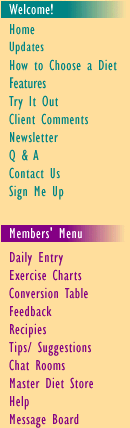
Master Diet
Updates and Notes
Check out the new newsletter. Send in your success, funny, or interesting stories, we would like to share them with other members.
Conversion table -
Try out the new conversion table. You can instantly convert any measure to
any other measure you might need. You can also call it up on the bottom of the food
entry screen when you are entering food into your personal food list. It makes it
easy to convert amounts while you are entering them.
Message Board -
Check it out. We have a message board so you can leave messages for other
people using the Master Diet. Try it out. You can leave messages or questions.
Personal food list -
Alphabetizes your list automatically. This helps you find your foods a lot
easier. You can group you foods by starting all descriptions in a food group the
same. Go into the "modify foods" under "Personal food list" and
change the description. Example: I start all beverages with "Bev-" this
not only groups all beverages, it also list them alphabetically within the group.
Remove unwanted items from the personal food list. Under "Personal food list" a new menu item was added call "Remove a food." Just select the food you want to remove and submit.
General and private foods included when you review/correct entries.
Daily Logs -
You can download daily log sheets from the help section. These sheets make it
easy to keep track of what you have eaten while you are away from the computer. Just
go to the help section, select daily logs, and use the link that will take you to the log
page. Use your broswers print function to print the page.
Recipe Section -
Print only the recipe you want without getting the whole list.
Select the one you want and use the browser's print function.
Copyright © Master Diet, Inc. All rights reserved
Jan 1, 1998 - Revised: August 21, 2007